35: What is the objective of 50 mts Dash Test in Khelo India Fitness Assessment Battery of Tests?
Strength
Speed
Endurance
Coordination
36: How children should start for 50Mt. Dash Test in Khelo India Fitness Assessment Battery of Tests?
Flying Start
On your Mark Start
Standing Start
Bending Start
37: Khelo India Fitness Assessor / Parent Application works on which mode ?
Offline
Online
Both (Offline/Online)
None of the above
38: What is the name of the Application on Google Play Store to conduct Fitness Assessment of School Children by Assessors (i.e. PE Teachers)?
Khelo India (Assessor) App
Khelo India (School Version)
Khelo India App
Khelo India School Games
39: Who can use the Khelo India Fitness Assessor (School Version) Application?
All the PETs
PETs whose Schools are registered with Khelo India
General public
School Principals
40: What is the colour of Khelo India Fitness Assessment Application for Assessor in Google Play Store?
White
Orange
Yellow
Green
41: Which Application do Parents have to use to view Report Card of their children under in Khelo India Fitness Assessment ?
Khelo India Application
Khelo India Parent Application
Khelo India (Assessor) Application
Khelo India (School Version)
42: Who can activate/link PE Teacher as Assessor in Khelo India School Portal?
Khelo India Team
Centre Of Excellence
Sports Authority of India
Principal/Headmaster
43: Which information is filled by a Teacher while registering for Khelo India Assessor Application ?
Personal
Schools
Address of school and remaining details Personal
None of the above
44: When is the TOT Code Required under Khelo India Fitness Assessment Programme?
Fill only if you have attended the TOT Programme, or else leave it blank
Not required to fill
Always fill
None of the above
45: Where can anyone see Battery of Test Videos for Khelo India Fitness Assessment?
Assessor App
Parent App
School Portal
All of the above
46: Which Whistle is used to conduct in Khelo India Fitness Assessment Battery of Tests?
Fox 35 Whistle
Fox 45 Whistle
Fox 50 Whistle
Fox 40 Whistle
47: Can assessment be done under Khelo India Assessor Application without using fitness id cards?
Yes. By selecting class and then Student name.
No
Mandatory to use fitnes id
None of the above
48: Is a child allowed to do Practice before giving Khelo India Fitness Assessment Tests?
Yes
No
Maybe
None of the Above
49: What is the difference between Khelo India Assessor Application and Parents Application?
Only School PETs can use Assessor App and Parent App
Everyone can use both the Apps
Only Assessor can use Assessor App and Anyone can use Parent App
None of the above
50: Where is KI ID of an Assessor used in Khelo India Fitness Assessment Programme?
Parent Application
Assessor Application
School Portal
All of the Above
51: How to Sign Up on Khelo India (School Version) Application?
Go to Khelo India (School Version) Application > Start Fitness Assessment > Sign up > Create Profile > Enter TOT code if you have attended TOT > Sign up
Go to Khelo India (Parent) Application > Start Fitness Assessment > Sign up > Create Profile > Enter TOT code if you have attended TOT > Sign up
Both (a) and (b) are correct
None of the above
52: How to take fitness assessments on Khelo India( School Version ) Application ?
Go to Khelo India App > Start Fitness Assessment > Login > Select School > Take Test > Select Test logo > click on the test name > Scan > Scan Student QR Code > Take Assessment
Go to Khelo India App > Start Fitness Assessment > Login > Select School > Take Test > Select Test logo > click on the test name > Scan > Select Student > Select class > Go > Take Assessment
Both (a) and (b) are correct
None of the above
53: How to View / Download Report on Khelo India (School Version) Application?
Go to Khelo India App > Start Fitness Assessment > Login > Select School > View Report > Select Class > Select Test > View Report/ Download
Go to Khelo India App > Start Fitness Assessment > Sign up > Select School > View Report > Select Class > Select Test > View / Download Report
Both (a) and (b) are correct
None of the above.
54: How to edit your profile on Khelo India Mobile Application (Assessor Application)?
Login on Khelo India (school version) Application > menu ( Top Right ) > My Profile > Edit your profile> Save
Sign up on Khelo India (school version) Application > menu ( Top Right ) > My Profile > Edit your profile> Save
Both (a) and (b) are correct
None of the above
55: How will respective Assessor retrieve credentials from the Khelo India Mobile Application (Assessor App)?
Go to Khelo India (School Version) Application > Forgot Password > Enter Email ID > Enter the OTP > Set the Password
Go to Khelo India (Parent Version) Application > Forgot Password > Enter Email ID > Enter the OTP > Set the Password.
Both (a) and (b)
None of the Above
56: What is the portal link used for registration for School under Khelo India Fitness Assessment for school going children ?
kheloindia.schoolfitness.gov.in
fitness.kheloindia.gov.in
kheloindia.gov.in
schoolfitness.kheloindia.gov.in
57: How can a School register/ (Sign up) on Khelo India Fitness Program for School going Children Portal?
Go to Schoolfitness.kheloindia.gov.in > Sign up > Enter School Details > Enter School Admin Details > Submit
Go to Schoolfitness.kheloindia.gov.in > login > Enter School Details > Enter School Admin Details > Submit
Go to Schoolfitness.kheloindia.gov.in > login > Enter Username and Password > Sign In
None of the above
58: From where can we view/download Administration Manual, Test Videos, Demonstration Videos, Standard Operating Procedure and Contact Us on Khelo India National Fitness Program for Schools?
Go to Schoolfitness.kheloindia.gov.in > check on the bottom line of the portal
For admin manual and Standard Operating Procedure we need to go to Khelo India (School version) Mobile Application and click on Admin manual & SOP to download
Both (a) and (b)
None of the above
59: How to upload Students Data on Khelo India Fitness Assessment School Portal?
Go to schoolfitness.kheloindia.gov.in > Login > Student > Student Data Upload > Select Profile as Personal Profile > Download template > Enter Student Details > Choose File > Choose Personal Profile > Upload
Go to schoolfitness.kheloindia.gov.in > Sign Up > Student > Student Data Upload > Select Profile as Personal Profile > Download template > Enter Student Details > Choose File > Choose Personal Profile > Upload
Both (a) and (b)
None of the above
60: How to download fitness id cards for students from Khelo India Fitness Assessment?
Go to schoolfitness.kheloindia.gov.in > Login > Student > Student Login/ Password > Select School > Select Class > View > Select Student > Print Fitness ID Cards
Go to schoolfitness.kheloindia.gov.in > Sign Up > Student > Student Login/ Password > Select School > Select Class > View > Select Student > Print Fitness ID Cards
Both (i) and (ii)
None of the above
61: How to Promote Students on Khelo India Fitness Assessment School Portal?
Go to schoolfitness.kheloindia.gov.in > Login > Student > Student Login/ Password > Select School > Select Class > Click here to promote > Promote
Go to schoolfitness.kheloindia.gov.in > Sign up > Student > Student Login/ Password > Select School > Select Class > Click here to promote > Promote
Both (a) and (b) are correct
None of the above
62: How to Link Assessor with School (Portal) and Khelo India Assessor Application ?
Go to schoolfitness.kheloindia.gov.in > Login > Manage Assessors > Enter Assessor Id, Name, Email of assessor in the given box > Search >
Go to schoolfitness.kheloindia.gov.in > Sign up > Manage Assessors > Enter Assessor Id, Name, Email of assessor in the given box > Search > Activate
Both (a) and (b) are correct
None of the above
63: How to download a fitness assessment report Card from Khelo India School Portal ?Mark :1
Go to schoolfitness.kheloindia.gov.in > Sign up > Reports
Go to schoolfitness.kheloindia.gov.in > Login > Reports
Both (a) and (b) are correct
None of the above
64: How to view Term Report on Khelo on Khelo India School Portal?
1.Go to schoolfitness.kheloindia.gov.in > Sign up > Reports > Term Report > Select School > Select Term > View > Again View > Select Class > View > Click on view for report
2.Go to schoolfitness.kheloindia.gov.in > login > Reports > Term Report > Select School > Select Term > View > Again View > Select Class > View > Click on view for report
3.Both (a) and (b) are correct
4.None of the above
65: How to edit Student Details on Khelo India School Portal?
Go to schoolfitness.kheloindia.gov.in > Login > Student > Student Login/ Password> Select School > Select Class > View > Select Student > Edit > Make Changes> Update
Go to schoolfitness.kheloindia.gov.in > Sign up > Student > Student Login/ Password > Select School > Select Class > View > Select Student > Edit > Make Changes > Update
Both (a) and (b) are correct
None of the above
66: How do you retrieve respective Schools credentials on Khelo India School Portal ?
Go to login Page of Khelo India National Fitness Program for Schools > Forgot Password > Enter School code/ User Name/ E- Mail/ Mobile No > Send OTP > Enter the received OTP> Reset Password
Can’t be retrieved
Both (a) and (b) are correct
None of the above
67: What is student UID in PersonalProfile Khelo India School Portal?
Roll Number
Aadhar Number
Admission Number
Date of Birth
68: Is aadhar Card mandatory to fill in excel sheet for uploading data in PersonalProfile in Khelo India School Portal?
Yes
No
Maybe
None of the Above
69: What should be the name of excel sheet file for Uploading Students Data in Khelo India School Portal?
Personal profile
Personal Profile
Personalprofile
Personal.Profile(1)
70: Do we have to upload students data each year in Khelo India School Portal ?
Previous students data can be promoted. And new students can be added
Upload every year
Not needed
None of the above








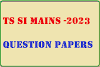













1 Comments
I found the Health and Fitness article very useful, it’s very impressive to me. For Best Health and Fitness Equipment
ReplyDeleteBody Massage Chairs
please do not enter any spam link in the comment box